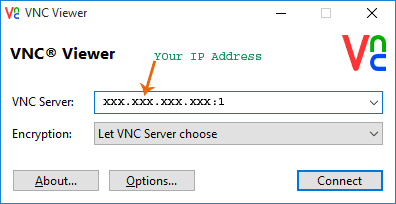VNC protocall is used to access remote computers over network. IN order to access remote desktop, VNC server should be installed on the remote computer/VPS. To intsall VNC server on centos 6
1. Log on to SSH bt using putty.
2. Type the following command
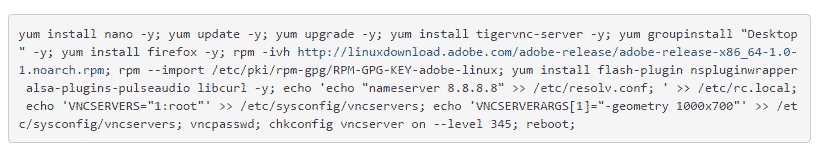
3. Incert VNC access password and reboot the server
4. Now you can access your VPS remote desktop by using VNC Viewer.