Overview
Softaculous Webuzo is a single user control Panel which you can use to install 100s of applications. Installing Webuzo is very simple. This guide shows you how to install Webuzo on a newly installed Operating System.
Requirements
- Newly installed CentOS 5.x / 6.x / 7.x or Red Hat Enterprise Linux 5.x / 6.x / 7.x or Scientific Linux 5.x / 6.x / 7.x (x86 or x86_64) / Ubuntu LTS
- YUM / apt-get / tar / wget packages installed
- RAM - Minimum 512 MB (Recommended 1GB for best performance)
- Disk Space - Minimum 5GB (Recommended 10GB for best performance)
Note : There should be no PHP, Apache, MySQL installed on the server
Installation
Open a Shell Terminal (e.g. PuTTY) and SSH to your server. Run the following commands:
wget -N http://files.webuzo.com/install.sh chmod 0755 install.sh
./install.sh // This will install the LAMP Stack, DNS Server and FTP server along with Webuzo
OR
./install.sh --install=lamp,bind // This will install the LAMP Stack(softname -> lamp) and DNS Server
(softname -> bind) along with Webuzo.
Note : softname for Apps should be comma separated.
Get list of softnames for the Apps here : http://api.webuzo.com/apps.php
OR
./install.sh --install=none // This will install only Webuzo without any LAMP Stack.
You can later install apps from the Apps Category in the Enduser Panel.
The installation will begin immediately. You will see something like this :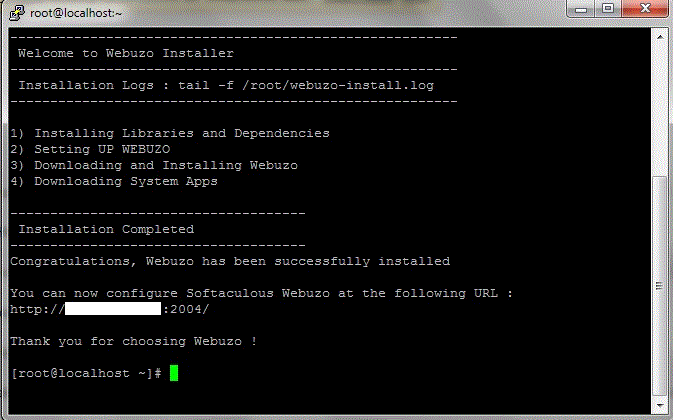
Admin Panel
To login to the Softaculous Webuzo Admin Panel, visit the following URL :
https://Your-IP:2005/
OR
http://Your-IP:2004/
Enduser Panel
To login to the Softaculous Webuzo Enduser Panel, visit the following URL :
https://Your-IP:2003/
OR
http://Your-IP:2002/
The username and password will be the same that you entered during the Initial Setup

