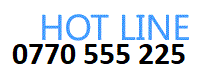Web hosting Tutorials

Questions? Problems?
Call us 0715 305 955
If you have any questions at all please let us know. We want you to be able to contact us as in as many ways as possible.
When facing an issue with your LankanHost web hosting or if you need an additional information. Don't hasitate to contacting us.
CPanel Video Tutorials.
Softaculous [Auto Script Installer ] Video Tutorials
| 01- Find Softaculous in cPanel |
| 02- How to decide which script in Softaculous is right for you |
| 03- How to install a script using Softaculous |
| 04- How to import a script into Softaculous |
| 05- How to synchronize Softaculous with other Auto Installers |
| 06- How to list all scripts that have been installed by Softaculous |
| 07- How to remove a script installed by Sofaculous |
| 08- How to upgrade a script installed by Sofaculous |
| 09- How to change Softaculous' settings and email settings |
| 10- How to install Serendipity from Softaculous |
| 11- How to install WordPress from Softaculous |
| 12- How to install WordPress MU from Softaculous |
| 13- How to install Nucleus from Softaculous |
| 14- How to install Dotclear from Softaculous |
| 15- How to install Textpattern from Softaculous |
| 16- How to install Joomla from Softaculous |
| 17- How to install Drupal from Softaculous |
| 18- How to install MODx from Softaculous |
| 19- How to install Dolphin from Softaculous |
| 20- How to install phpBB from Softaculous |
| 21- How to install MyBB from Softaculous |
| 22- How to install SMF from Softaculous |
| 23- How to install Install Gallery from Softaculous |
| 24- How to install Install Coppermine from Softaculous |
| 25- How to install Tiny Web Gallery from Softaculous |
| 26- How to install Install Piwigo from Softaculous |
| 27- How to install Doku wiki from Softaculous |
| 28- How to install Media wiki from Softaculous |
| 29- How to Install Zencart from Softaculous |
| 30- How to install Magento from Softaculous |
| 31- How to install Oscommerce from Softaculous |
| 32- How to install Cubecart from Softaculous |
| 33- How to install WHMCS from Softaculous |
cPanel File Manager Video Tutorials
| 01. How to access cPanel File Manager |
| 02. Understanding menu items in File Manager |
| 03. Understanding file structure in File Manager |
| 04. How to create new files and folders in File Manager |
| 05. How to copy and move files in File Manager |
| 06. How to rename files in File Manager |
| 07. How to upload and download files with File Manager |
| 08. How to edit files with File Manager |
| 09. How to change file permissions with File Manager |
| 10. How to zip and unzip files in File Manager |
FTP Video Tutorials
| 01. Configuring your website in FileZilla | 13. Configuring your website in SmartFTP |
| 02. Uploading files using FileZilla | 14. Uploading files using SmartFTP |
| 03. Managing files in FileZilla | 15. Managing files in SmartFTP |
| 04. Configuring your website in WinSCP | 16. Configuring your website in FlashFXP |
| 05. Uploading files using WinSCP | 17. Uploading files using FlashFXP |
| 06. Managing files in WinSCP | 18. Managing files in FlashFXP |
| 07. Configuring your website in CuteFTP | 19. Configuring your website in FTP Voyager |
| 08. Uploading files using CuteFTP | 20. Uploading files using FTP Voyager |
| 09. Managing files in CuteFTP | 21. Managing files in FTP Voyager |
| 10. Configuring your website in WS_FTP | 22. Configuring your website in LeapFTP |
| 11. Uploading files using WS_FTP | 23. Uploading files using Leap FTP |
| 12. Managing files in WS_FTP | 24. Managing files in Leap FTP |
RV Site Builder Video Tutorials
| 01. Getting started with RVSiteBuilder |
| 02. Editing your website information in RVSiteBuilder |
| 03. Changing your website template in RVSiteBuilder |
| 04. Changing your website style in RVSiteBuilder |
| 05. Changing your page structure in RVSiteBuilder |
| 06. Using layout templates in RVSiteBuilder |
| 07. Creating tables in RVSiteBuilder |
| 08. Editing and Formatting text in RVSiteBuilder |
| 09. Creating hyperlinks in RVSiteBuilder |
| 10. How to upload and use images in RVSiteBuilder |
| 11. Creating Form pages in RVSiteBuilder |
| 12. Creating Forms within a page in RVSiteBuilder |
| 13. Creating a Photo Album in RVSiteBuilder |
| 14. Creating a Guestbook in RVSiteBuilder |
| 15. Adding your logo to your website in RVSiteBuilder |
| 16. Configuring Site Extras in RVSiteBuilder |
PHP My Admin
Useful Links
KNOWLEDGEBASE & TUTORIALS
SOCIAL MEDIA